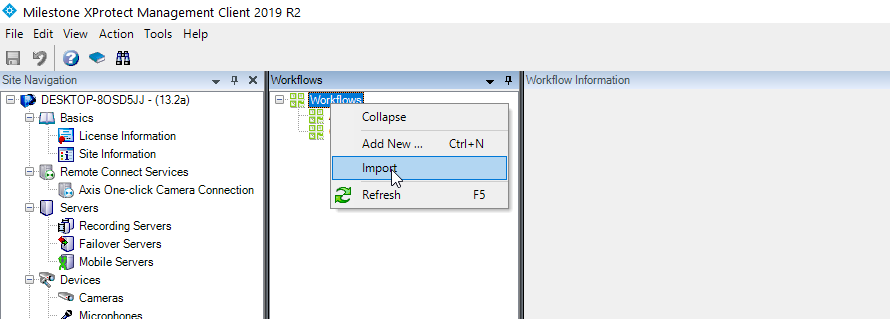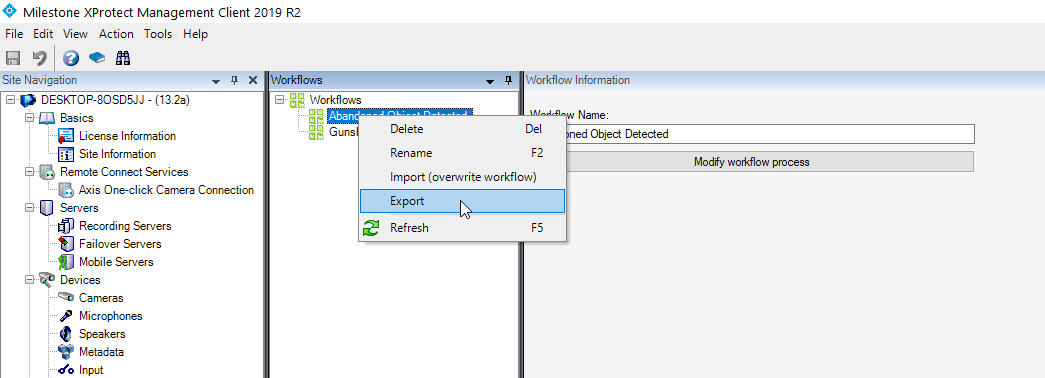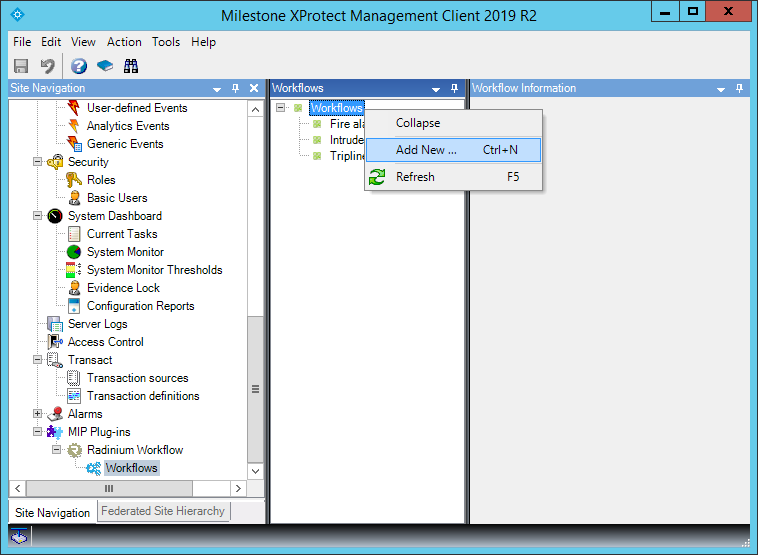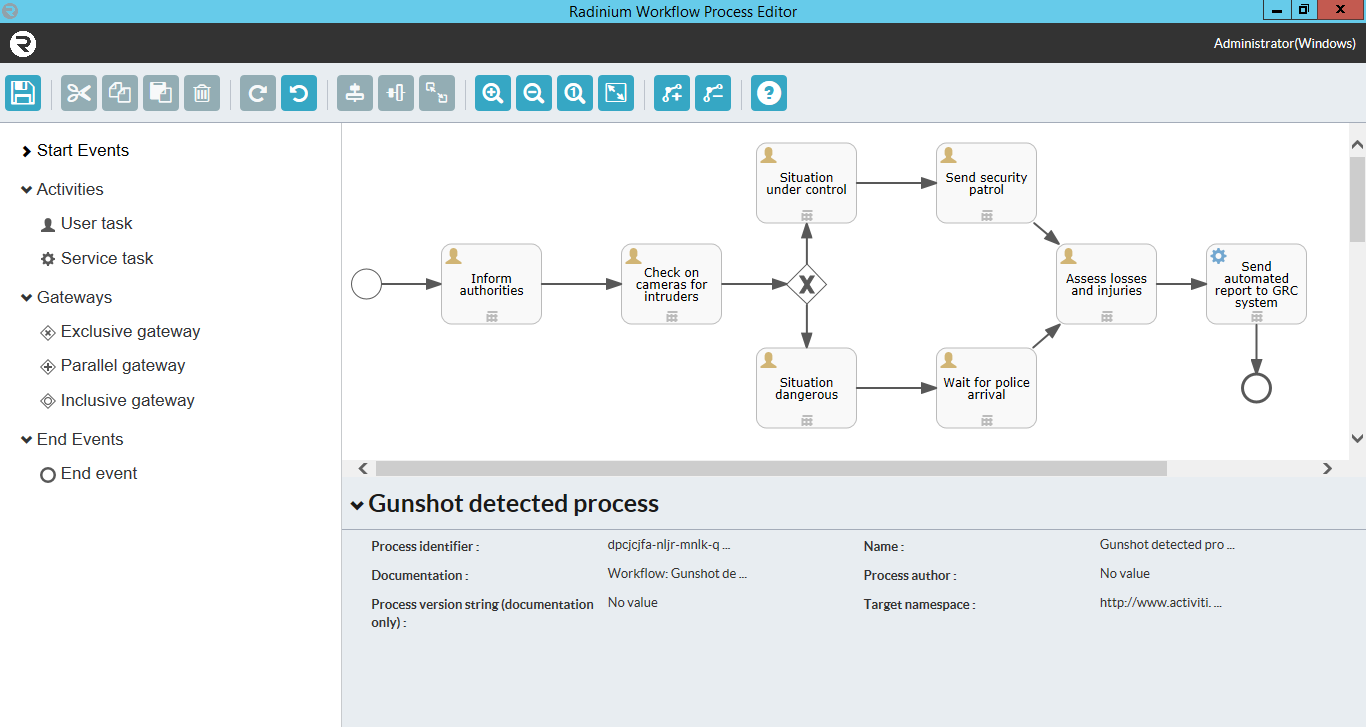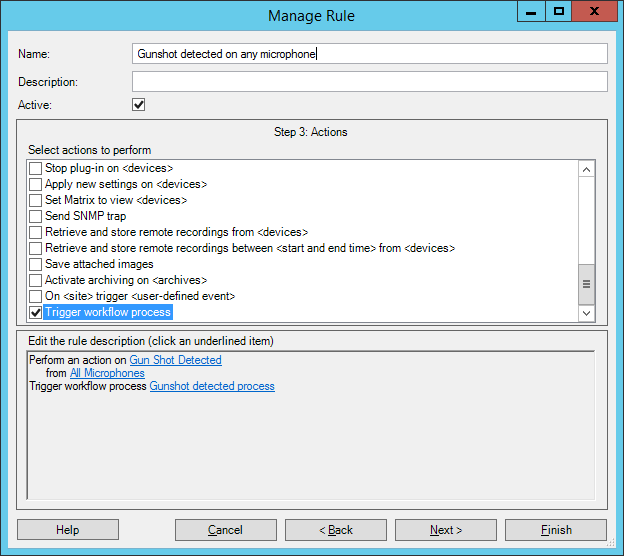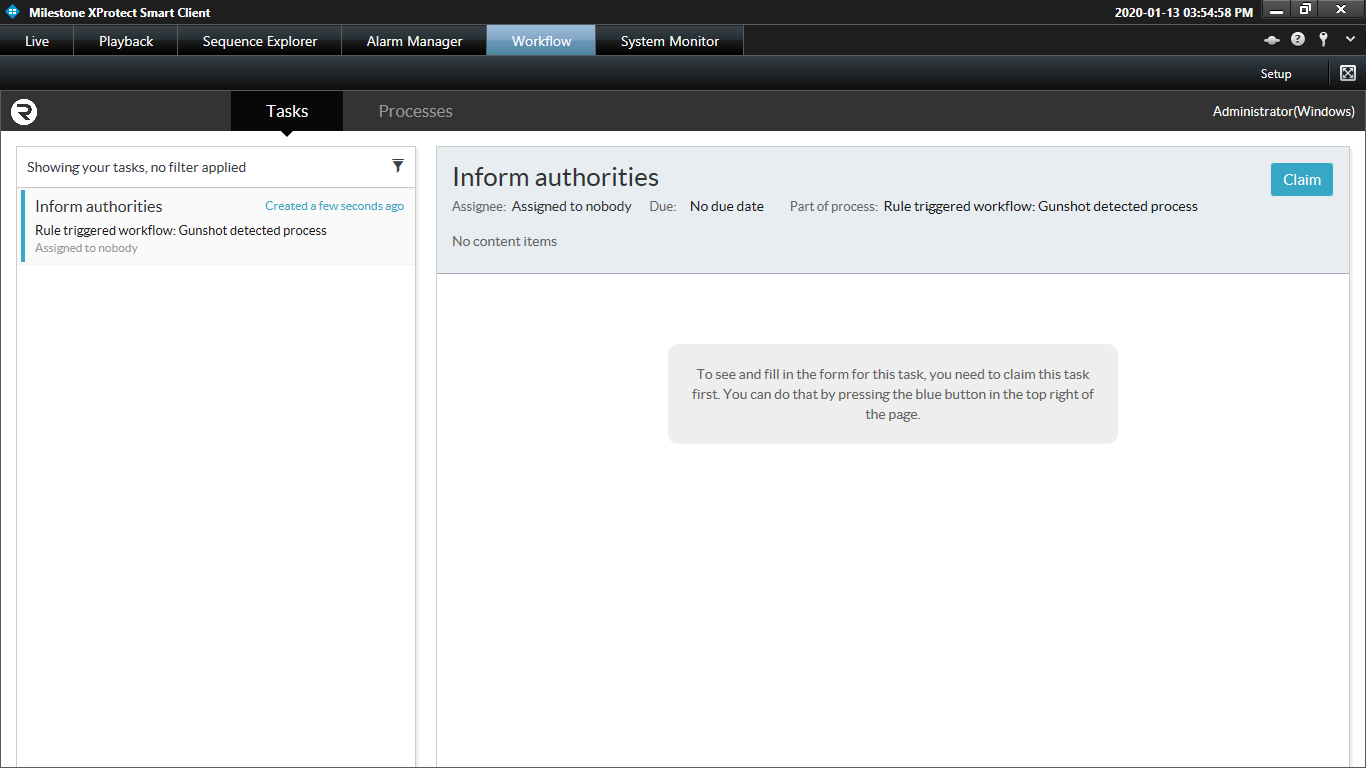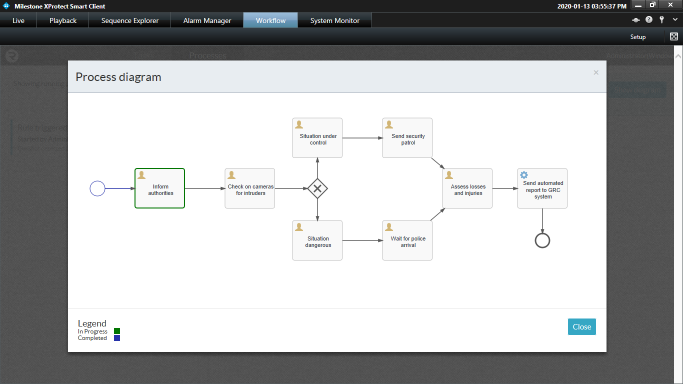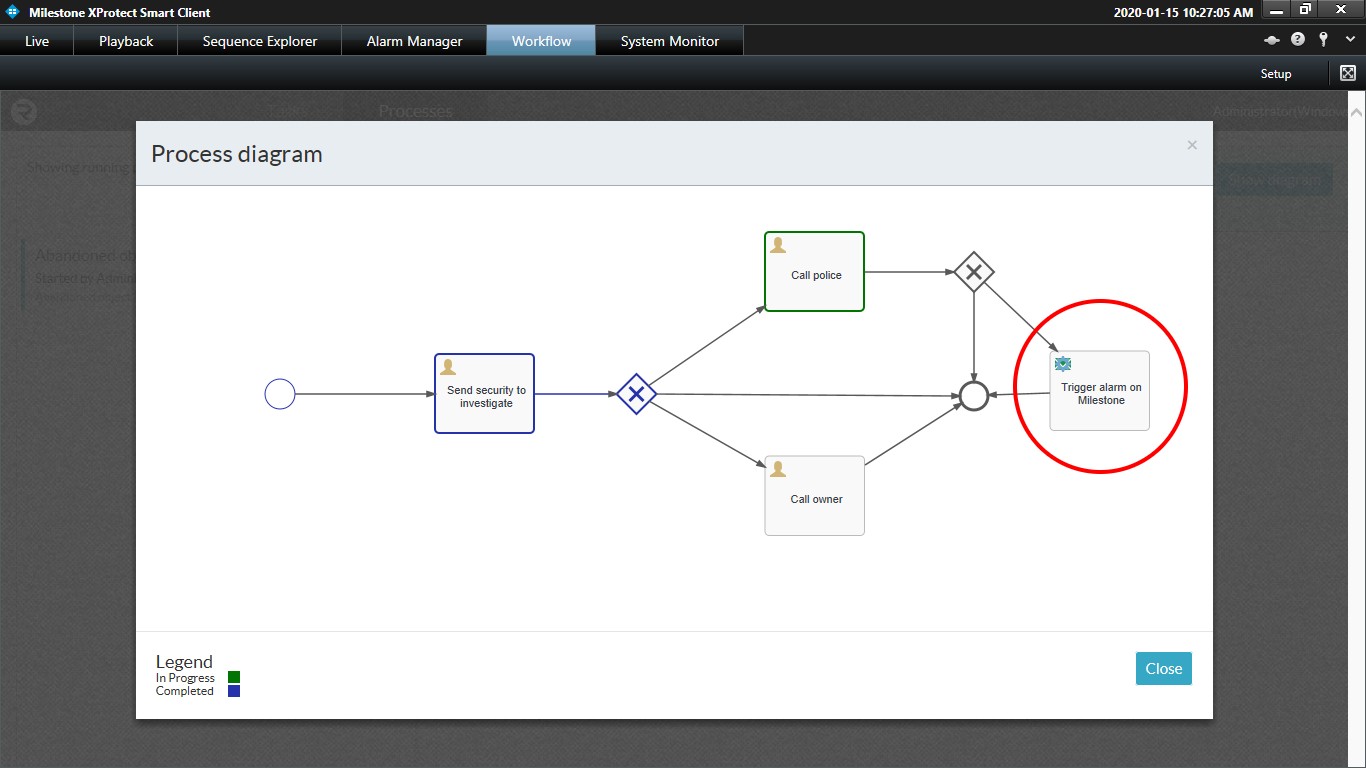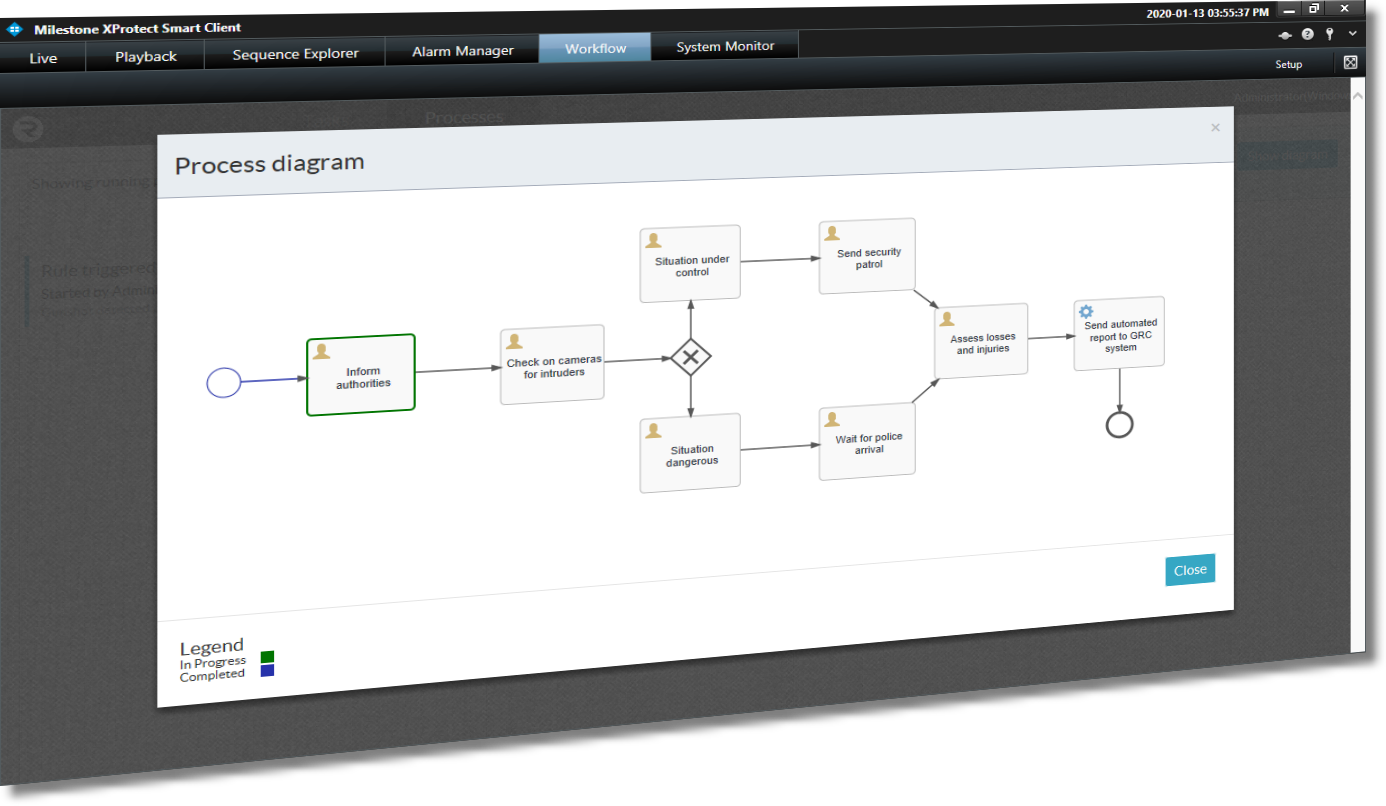
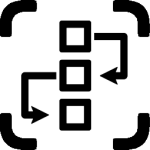 RADINIUM Workflow
RADINIUM Workflow
Important events in Milestone XProtect® require a workflow.
Radinium Workflow adds a workflow process to an event received from any Milestone third-party or generated by Milestone XProtect® that can be added to the rule system. The workflow is facilitated by a Process Editor within the Milestone Management Client and is also available to view within the Milestone Smart Client during the execution process.
The workflow is integrated into the Milestone Rule Engine, and multiple workflows can be created.

Download
Workflow Version 1.0.2.1 (latest)
Installation manuals
Video tutorials
Workflows
Milestone Verified for Market Place
NEW FEATURE!!!
Import/Export Workflows.
Share workflows with others by exporting them.
Import a workflow and modify it as required.
Add or create multiple workflows. Give each a profile description.
Configure your workflow(s) by clicking and dragging any of the items from the toolbox on the left onto the canvas. See the BPMN documentation for a more in-depth explanation and examples.
Link your workflow via the Milestone Rule Engine.
When an alarm is received, your workflow is automatically executed within the Milestone XProtect® Smart Client. You can claim the task of each process you must follow according to your design.
You can view the graphical workflow process as it unfolds within the Smart Client.
NEW FEATURE:
Trigger any call-back event in the Milestone Rule Engine through an Analytic Event anywhere within the Workflow.
Examples:
Send an Email Notification,
Send an Alarm to the Alarm Manager,
Send an event to the Smart Wall,
Send and IO event,
and many more…