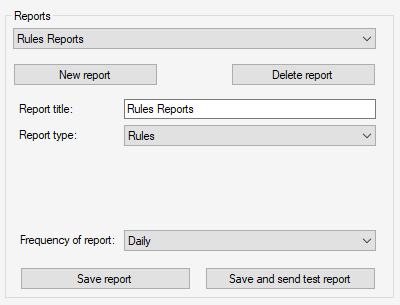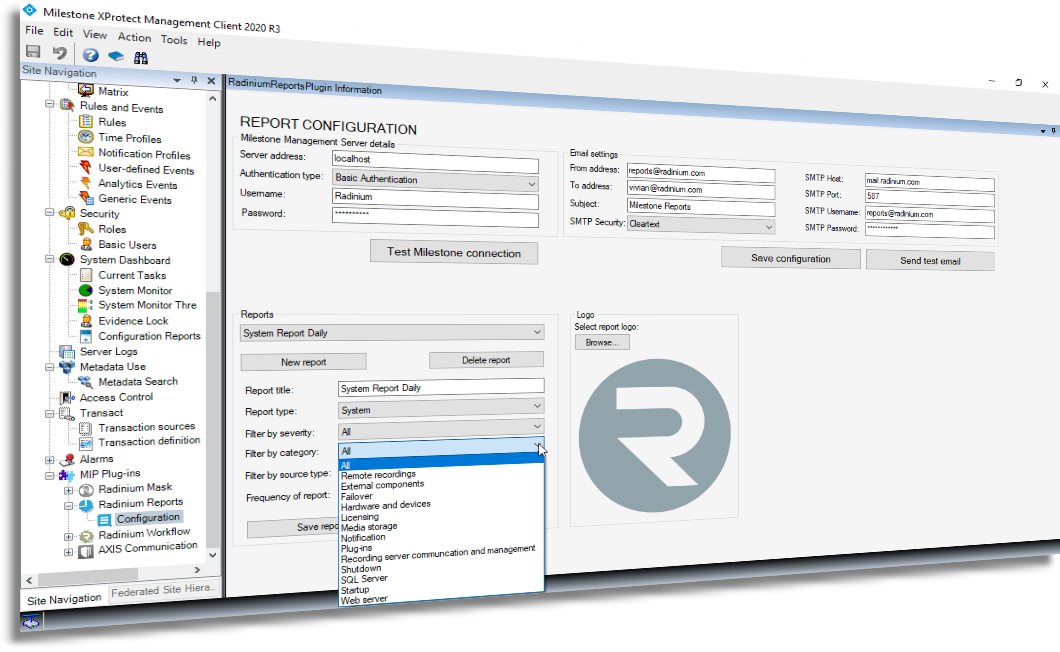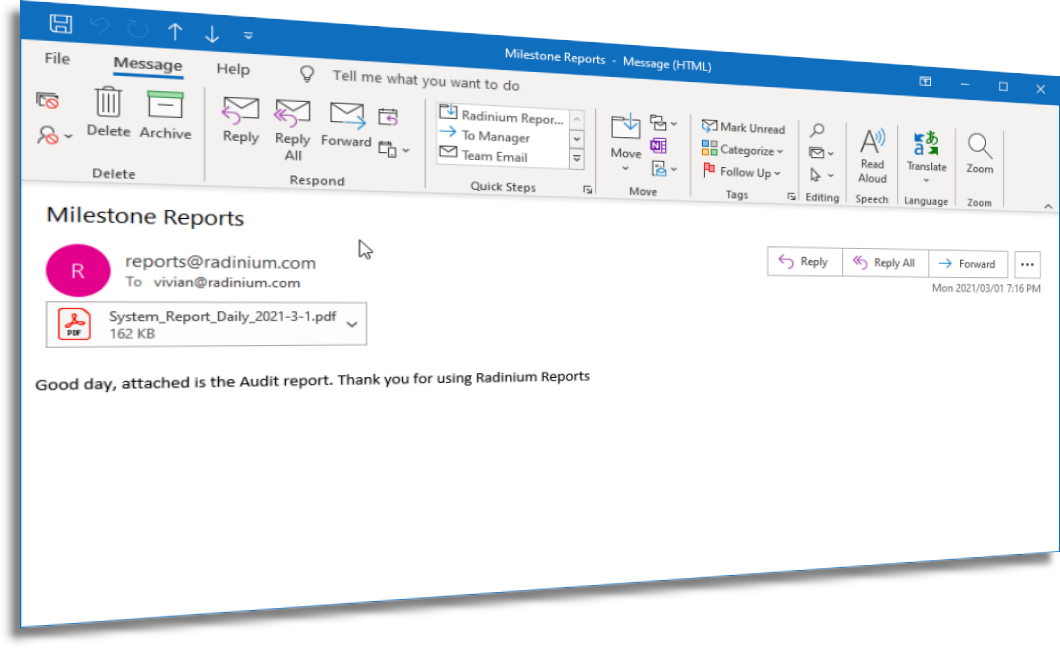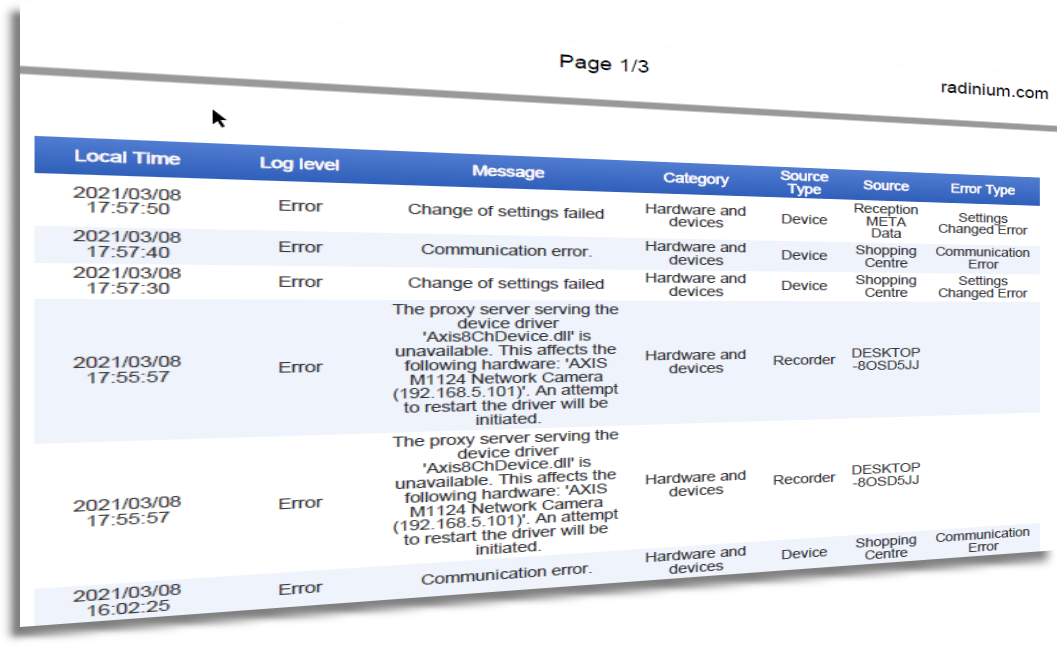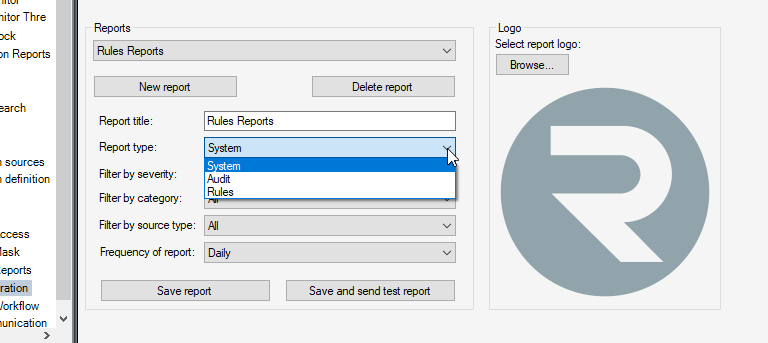RADINIUM Reports 
Radinium Reports is a Milestone XProtect® MIP Plugin providing the ability to create multiple reports from any log source integrated with the Milestone Log Server, including third party log sources. It has advanced filtering and sends a daily, weekly or monthly email to an email address configured, for complete auditability for the site you want to monitor.
Download
Reports Version 1.0.0.1 (latest)
Installation manual & Brochure
Milestone Verified for Market Place
Setting up Milestone Management Server details as well as SMTP emails details for automated emails.
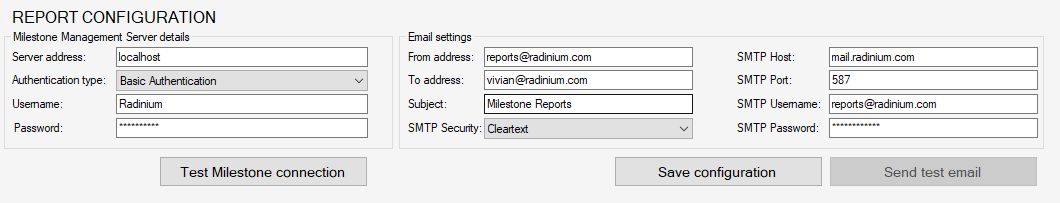
Select the Report Type:
System: All Milestone System logs.
Audit: All Milestone Audit logs.
Rules: All logs generated in the Milestone Rule Engine environment. Fully integrated into Milestone Rules.
Logo: Add your logo to the report.
SYSTEM REPORTS
Make your selections to define and filter system reports. Select the frequency (Daily, Weekly or Monthly) of how your report should be sent.
Give your report a name and Save.
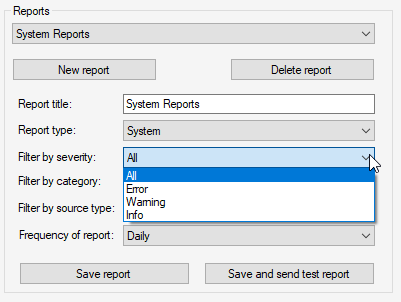
Filter by severity
Select all or individual Errors, Warnings or Info.
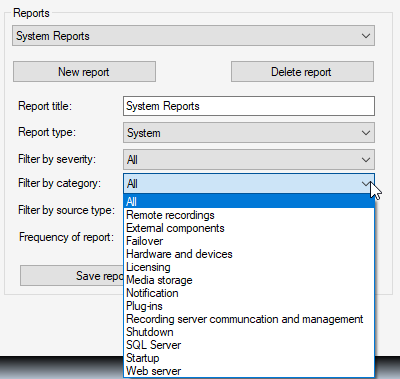
Filter by category
Select all or individual categories available.
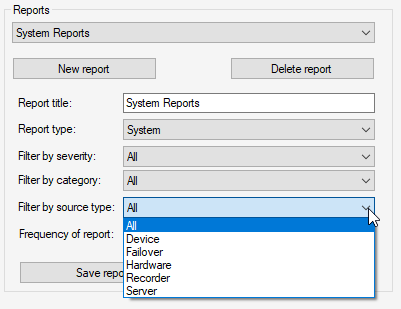
Filter by source type
Select all or individual sources.
AUDIT REPORTS
Make your selections to define and filter audit reports. Select the frequency (Daily, Weekly or Monthly) of how your report should be sent.
Give your report a name and Save.
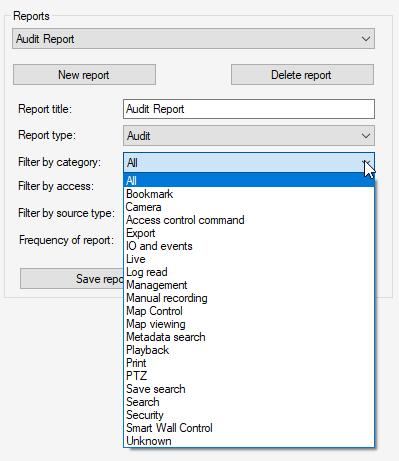
Filter by category
Select all or individual categories available.
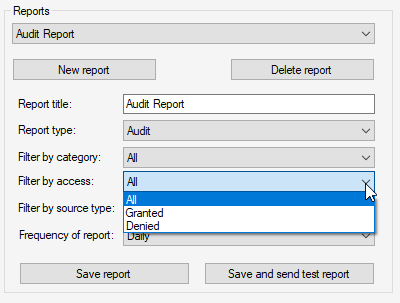
Filter by access
Select All, Granted or Denied Access.
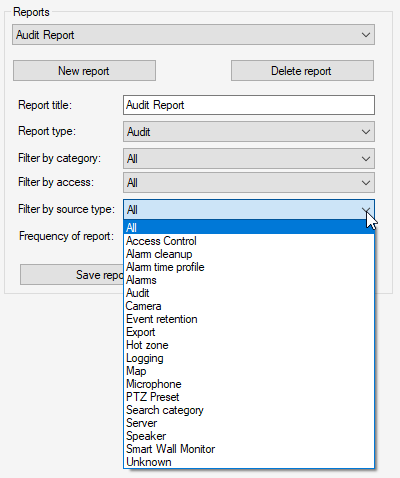
Filter by source type
Select all or individual sources.
RULES REPORTS
Make your selections to define and filter Rules reports. Select the frequency (Daily, Weekly or Monthly) of how your report should be sent.
Give your report a name and Save.